C2960X-STACK Overview
C2960X-STACK is a Cisco Catalyst 2960-X and 2960-XR Series Switches FlexStack Plus Stacking Module, which allows these switches stack with each other to offer flexible management.

Highlights
FlexStack-Plus is the name of the stacking technology used by the Cisco Catalyst 2960-X and 2960-XR Series switches. FlexStack-Plus is specific to the 2960-X and 2960-XR Series of switches.
Table 1 shows that with C2960X-STACK, the 2960-X and 2960-XR can support:
| Stacking Item | C2960-X | C2960-XR |
| Bidirectional stack bandwidth | 80Gbps | 80Gbps |
| Hot-swappable stack module | Yes | Yes |
| Max stack members | 8 | 8 |
| Supports FlexStack | Yes | No |
| Supports FlexStack-Plus | Yes | Yes |
Mixed Stacks: FlexStack and FlexStack-Plus
The 2960-S and 2960-X support a mixed stack of 2960 models. All these 2960 models run the FlexStack protocol, allowing them to be stacked together into a single stack. The exception is the 2960-XR does not stack with either the 2960-X or the 2960-S. The 2960-XR has the IP-Lite feature set, and this is not compatible with the LAN Base feature set on the 2960-X and 2960-XR.
Table 2 shows all the allowed mixed stack combinations. All 2960 models with the LAN Base Cisco IOS Software feature set can stack together.
| Mixed Stack Combination | 2960-XR IP Lite | 2960-X LAN Base | 2960-S LAN Base |
| 2960-XR IP Lite | Yes | No | No |
| 2960-X LAN Base | No | Yes | Yes |
| 2960-S LAN Base | No | Yes | Yes |
Quick Installation
Figure 1 shows that one C2960X-STACK module, some stack cable and four stackable switches can be installed a whole stackable switches with four members.
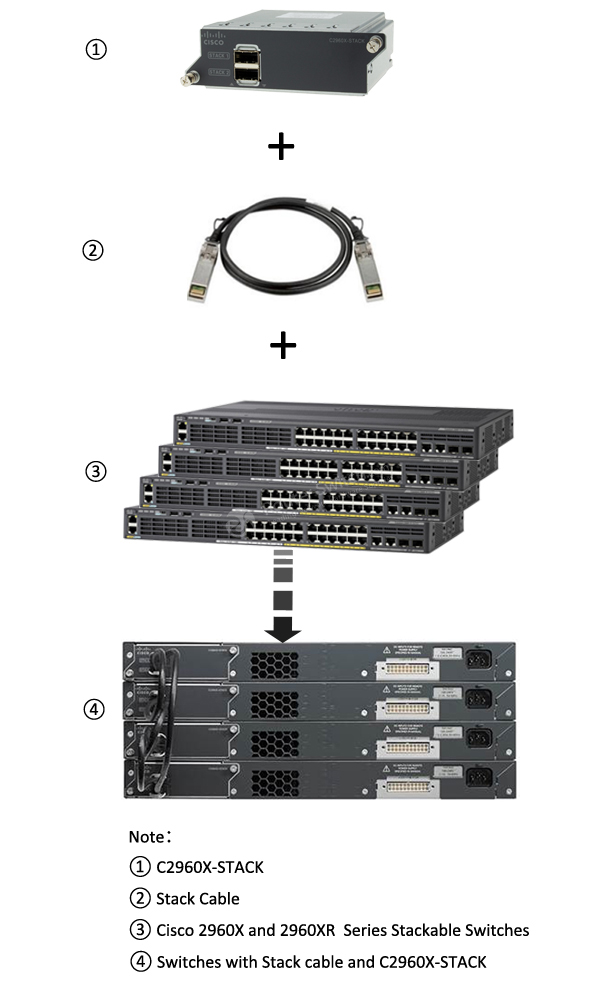
Next figures show how to use this C2960X-STACK.
First, C2960X-STACK should be installed in the switches which support to stack.
The stack module slot is on the back panel of the switch.

Second, Use the stack cable to connect each switch installed C2960X-STACK.
There are two stack port and stack cable should be inserted into them.
Use stack cable to connect switches one by one through professional ways.

Last, set up the stackable switches and use one of them to be the manager.
The Recommended Switches and Stack Cables
Table 3 shows some recommend stackable switches and stack cables.
| Cisco 2960X Switches | Cisco 2960XR Switches |
| WS-C2960X-24TS-L | WS-C2960XR-24TS-I |
| WS-C2960X-24PS-L | WS-C2960XR-48TS-I |
| WS-C2960X-48FPD-L | WS-C2960XR-24PD-I |
| WS-C2960X-48LPS-L | WS-C2960XR-24PS-I |
| WS-C2960X-48FPS-L | WS-C2960XR-24TD-I |
| WS-C2960X-48TD-L | WS-C2960XR-48LPD-I |
| WS-C2960X-48TS-L | WS-C2960XR-48LPS-I |
| WS-C2960X-24TD-L | WS-C2960XR-48TD-I |
| WS-C2960X-24PD-L | WS-C2960XR-48FPS-I |
| WS-C2960X-48LPD-L | WS-C2960XR-48FPD-I |
| WS-C2960X-24PSQ-L | |
| Stack Cables | |
| CAB-STK-E-0.5M | |
| CAB-STK-E-1M | |
| CAB-STK-E-3M |
C2960X-STACK Specifications |
|
| Type | FlexStack-Plus hot-swappable stacking module |
| Designed For | Catalyst 2960-X Series
Catalyst 2960-XR Series |
| Bidirectional stack bandwidth | C2960-X: 80Gbps
C2960-XR: 80Gbps |
| Hot-swappable stack module | C2960-X: Yes
C2960-XR: Yes |
| Max stack members | C2960-X: 8
C2960-XR: 8 |
| Supports FlexStack | C2960-X: No
C2960-XR: Yes |
| Supports FlexStack-Plus | C2960-X: Yes
C2960-XR: Yes |
| Net Weight | 1.6 Kg |
| Package Weight | 2.24 Kg |



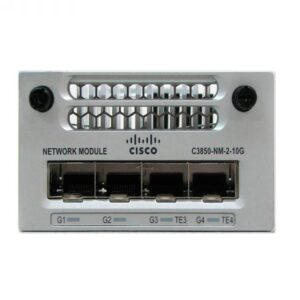


There are no reviews yet.